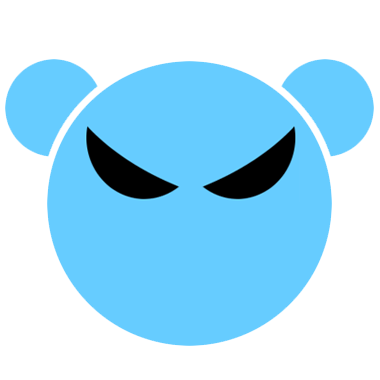这是一款借助 Canvas 的强大绘图和动画功能模拟可撕裂布料的html5特效,完整源码下载链接: http://pan.baidu.com/s/1kVG0dfx 密码: 65d6
效果预览图:
index.html代码
<!DOCTYPE html>
<html>
<head>
<meta charset="utf-8">
<meta http-equiv="X-UA-Compatible" content="IE=edge">
<title>HTML5 Canvas可撕裂布料效果</title>
<link rel="stylesheet" type="text/css" href="style.css" />
<style>
.top-banner {
background-color: #666;
}
a {
font-size: 13px;
}
#info {
position: absolute;
left: -1px;
top: 30px;
}
#c {
display: block;
margin: 60px auto 0;
}
</style>
</head>
<body>
<canvas id="c"></canvas>
<div id="info">
<p>
<br>- 使用鼠标可以拉扯
<br>
<br>- 右键可以切断布料
<br>
<br>
</p>
</div>
<script type="text/javascript" src="Cloth.js"></script>
</body>
</html>
style.css代码:
* {
margin: 0;
overflow: hidden;
-webkit-user-select: none;
-moz-user-select: none;
-ms-user-select: none;
-o-user-select: none;
user-select: none;
}
body {
background: #F2F2F2;
}
#c {
display: block;
margin: 20px auto 0;
}
#info {
position: absolute;
left: -1px;
top: -1px;
width: auto;
max-width: 380px;
height: auto;
background: #f2f2f2;
border-bottom-right-radius: 10px;
border:1px solid #333;
}
#top {
background: #fff;
width: 100%;
height: auto;
position: relative;
border-bottom: 1px solid #eee;
}
p {
font-family: Arial, sans-serif;
color: #666;
text-align: justify;
font-size: 16px;
margin: 10px;
}
a {
font-family: sans-serif;
color: #444;
text-decoration: none;
font-size: 20px;
}
#site {
float: left;
margin: 10px;
color: #38a;
border-bottom: 1px dashed #888;
}
#site: hover {
color: #7af;
}
#close {
float: right;
margin: 10px;
}
#p {
font-family: Verdana, sans-serif;
position: absolute;
right: 10px;
bottom: 10px;
color: #167fc6;
border: 1px dashed #555;
padding: 4px 8px;
}
Cloth.js代码
var physics_accuracy = 3,
mouse_influence = 20,
mouse_cut = 5,
gravity = 1200,
cloth_height = 30,
cloth_width = 50,
start_y = 20,
spacing = 7,
tear_distance = 60;
window.requestAnimFrame =
window.requestAnimationFrame ||
window.webkitRequestAnimationFrame ||
window.mozRequestAnimationFrame ||
window.oRequestAnimationFrame ||
window.msRequestAnimationFrame ||
function (callback) {
window.setTimeout(callback, 1000 / 60);
};
var canvas,
ctx,
cloth,
boundsx,
boundsy,
mouse = {
down: false,
button: 1,
x: 0,
y: 0,
px: 0,
py: 0
};
var Point = function (x, y) {
this.x = x;
this.y = y;
this.px = x;
this.py = y;
this.vx = 0;
this.vy = 0;
this.pin_x = null;
this.pin_y = null;
this.constraints = [];
};
Point.prototype.update = function (delta) {
if (mouse.down) {
var diff_x = this.x - mouse.x,
diff_y = this.y - mouse.y,
dist = Math.sqrt(diff_x * diff_x + diff_y * diff_y);
if (mouse.button == 1) {
if (dist < mouse_influence) {
this.px = this.x - (mouse.x - mouse.px) * 1.8;
this.py = this.y - (mouse.y - mouse.py) * 1.8;
}
} else if (dist < mouse_cut) this.constraints = [];
}
this.add_force(0, gravity);
delta *= delta;
nx = this.x + ((this.x - this.px) * .99) + ((this.vx / 2) * delta);
ny = this.y + ((this.y - this.py) * .99) + ((this.vy / 2) * delta);
this.px = this.x;
this.py = this.y;
this.x = nx;
this.y = ny;
this.vy = this.vx = 0
};
Point.prototype.draw = function () {
if (this.constraints.length <= 0) return; var i = this.constraints.length; while (i--) this.constraints[i].draw(); }; Point.prototype.resolve_constraints = function () { if (this.pin_x != null && this.pin_y != null) { this.x = this.pin_x; this.y = this.pin_y; return; } var i = this.constraints.length; while (i--) this.constraints[i].resolve(); if (this.x > boundsx) {
this.x = 2 * boundsx - this.x;
} else if (this.x < 1) { this.x = 2 - this.x; } if (this.y > boundsy) {
this.y = 2 * boundsy - this.y;
} else if (this.y < 1) { this.y = 2 - this.y; } }; Point.prototype.attach = function (point) { this.constraints.push( new Constraint(this, point) ); }; Point.prototype.remove_constraint = function (lnk) { var i = this.constraints.length; while (i--) if (this.constraints[i] == lnk) this.constraints.splice(i, 1); }; Point.prototype.add_force = function (x, y) { this.vx += x; this.vy += y; }; Point.prototype.pin = function (pinx, piny) { this.pin_x = pinx; this.pin_y = piny; }; var Constraint = function (p1, p2) { this.p1 = p1; this.p2 = p2; this.length = spacing; }; Constraint.prototype.resolve = function () { var diff_x = this.p1.x - this.p2.x, diff_y = this.p1.y - this.p2.y, dist = Math.sqrt(diff_x * diff_x + diff_y * diff_y), diff = (this.length - dist) / dist; if (dist > tear_distance) this.p1.remove_constraint(this);
var px = diff_x * diff * 0.5;
var py = diff_y * diff * 0.5;
this.p1.x += px;
this.p1.y += py;
this.p2.x -= px;
this.p2.y -= py;
};
Constraint.prototype.draw = function () {
ctx.moveTo(this.p1.x, this.p1.y);
ctx.lineTo(this.p2.x, this.p2.y);
};
var Cloth = function () {
this.points = [];
var start_x = canvas.width / 2 - cloth_width * spacing / 2;
for (var y = 0; y <= cloth_height; y++) {
for (var x = 0; x <= cloth_width; x++) {
var p = new Point(start_x + x * spacing, start_y + y * spacing);
x != 0 && p.attach(this.points[this.points.length - 1]);
y == 0 && p.pin(p.x, p.y);
y != 0 && p.attach(this.points[x + (y - 1) * (cloth_width + 1)])
this.points.push(p);
}
}
};
Cloth.prototype.update = function () {
var i = physics_accuracy;
while (i--) {
var p = this.points.length;
while (p--) this.points[p].resolve_constraints();
}
i = this.points.length;
while (i--) this.points[i].update(.016);
};
Cloth.prototype.draw = function () {
ctx.beginPath();
var i = cloth.points.length;
while (i--) cloth.points[i].draw();
ctx.stroke();
};
function update() {
ctx.clearRect(0, 0, canvas.width, canvas.height);
cloth.update();
cloth.draw();
requestAnimFrame(update);
}
function start() {
canvas.onmousedown = function (e) {
mouse.button = e.which;
mouse.px = mouse.x;
mouse.py = mouse.y;
var rect = canvas.getBoundingClientRect();
mouse.x = e.clientX - rect.left,
mouse.y = e.clientY - rect.top,
mouse.down = true;
e.preventDefault();
};
canvas.onmouseup = function (e) {
mouse.down = false;
e.preventDefault();
};
canvas.onmousemove = function (e) {
mouse.px = mouse.x;
mouse.py = mouse.y;
var rect = canvas.getBoundingClientRect();
mouse.x = e.clientX - rect.left,
mouse.y = e.clientY - rect.top,
e.preventDefault();
};
canvas.oncontextmenu = function (e) {
e.preventDefault();
};
boundsx = canvas.width - 1;
boundsy = canvas.height - 1;
ctx.strokeStyle = '#888';
cloth = new Cloth();
update();
}
window.onload = function () {
canvas = document.getElementById('c');
ctx = canvas.getContext('2d');
canvas.width = 560;
canvas.height = 350;
start();
};