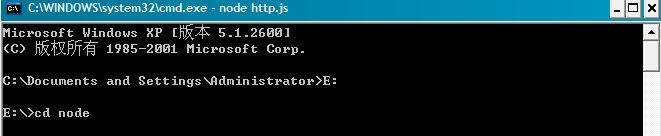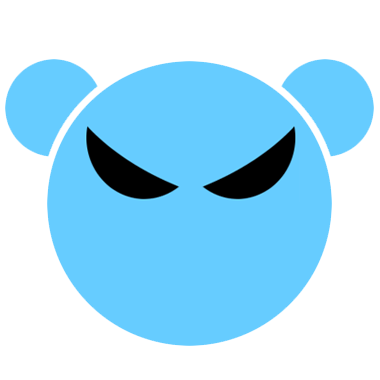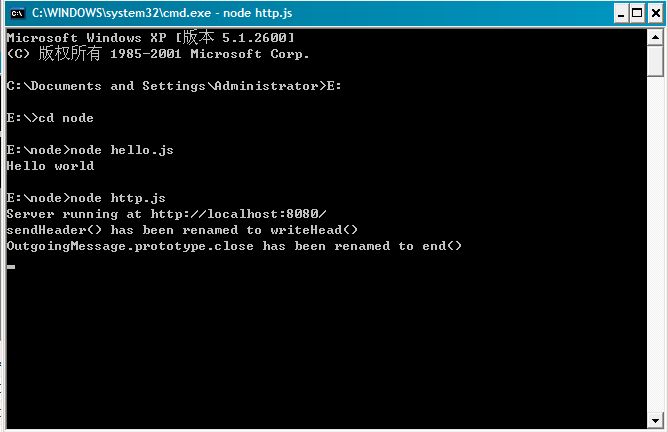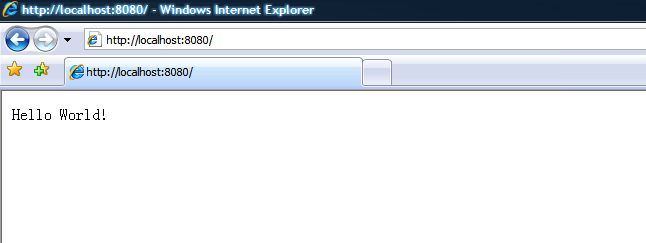由于跑到另一个城市,手头没电脑,dom framework不能如期发布,趁此学习一些新东西。这时期最迫切的需要是寻求一个超轻量的后端来架起我的框架,于是触爪伸向传说中的Server-Side Javascrpt。后端JS最出名无疑是Ryan Dahl的node.js,另一个是aptana IDE提供商搞出的jaxer。
http://github.com/tlrobinson/narwhal
首先下载node.js,然后解压到E盘,改名为node,然后开始菜单输入cmd,用cd命令切换到nodejs的解压目录:
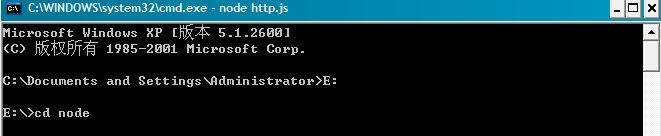
第一个例子:hello world。
在node目录下建立hello.js文件,然后在里面输入:
var sys = require("sys"); |
然后我们在命名台中输入命令node hello.js,就能看到命名台输出结果Hello world。
第二个例子:hello world2。
好了,这次我们试从游览器中输出hello world。在node目录下建立http.js,然后输入:
var sys = require("sys"), |
http.createServer(function(request, response) { |
response.sendHeader(200, {"Content-Type": "text/html"}); |
response.write("Hello World!"); |
然后我们在命名台中输入命令node http.js,在浏览器输入http://localhost:8080/
第三个例子:hello world2。
node.js提供一个Buffer类用于转换不同编码的字符串。目前支持三种类型:'ascii','utf8'与'binary'。详见这里
var Buffer = require('buffer').Buffer, |
len = buf.write('\u00bd + \u00bc = \u00be', 0); |
console.log(len + " bytes: " + buf.toString('utf8', 0, len)); |
第四个例子:hello world3。
var http = require('http'); |
http.createServer(function (request, response) { |
response.writeHead(200, {'Content-Type': 'text/plain'}); |
response.end('Hello World\n'); |
前台地址栏:http://localhost:8124/